Getting started#
Installation#
gossipy is available as a PyPI module and it can be installed using pip:
$ pip install gossipy
Introduction#
gossipy is a python module created for research purposes and designed to be used by researchers and developers. It is thought to be easy-to-use and easy-to-extend.
This framework provides a set of tools for simulating gossip learning and decentralized federated learning algorithms.
Gossip Learning#
Gossip Learning (GL) is a distributed (machine) learning methodology based on the idea of spreading information to other nodes without the need of a centralized server. The name gossip is a reference to the gossiping mechanism used in ad-hoc networks.
The goal of GL is to train a machine learning model on a data set distributed across several nodes in a network while keeping the local data private.
In its simplest form, that we call here vanilla, the gossip learning framework can be summarized as in the following algorithm:
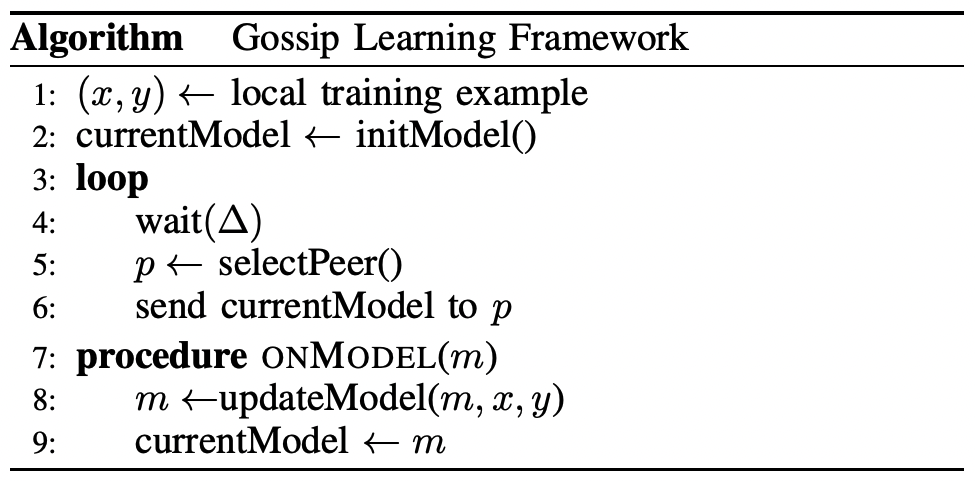
The vanilla Gossip Learning algorithm.#
The algorithm shows what happen on a single node, and we can highlight three important macro steps:
model initialization: (line 1-2) the model is initialized and (potentially) trained on the local data. This is a one time procedure;
gossiping: (line 3-6) the model is repeatedly gossiped to other, usually selected at random, nodes;
model update: (line 7-9) given a just received model, the model is trained on the local data and set as the new model. Usually, the model update is done by merging the local model with the received model (merge-update). However, in it simplest form, the model update is done by replacing the local model with the received model (replace-update).
Setting up a simulation#
gossipy allows to define a gossip learning simulation easily and quickly. The four main components that needs to be set up are:
a DataHandler: this is the object responsible to handle the dataset. After the dataset is loaded in memory, the data handler manages the splitting of the dataset into training and test sets:
a DataDispatcher: this is the object responsible to dispatch the data across the clients (i.e., the nodes of the network).
GossipNodes: these are the nodes participating in the simulation. Each node own a model that is created starting from a ModelHandler prototype. The ModelHandler is the object responsible to handle the model training and evaluation.
a GossipSimulation: this is the main object that runs the gossip learning simulation.
The following code snippets show how to set up a gossip learning simulation.
Note
The following example tries to reproduce one of the experiments reported in the paper
Ormándi, Róbert, István Hegedüs, and Márk Jelasity. ‘Gossip Learning with Linear Models on Fully Distributed Data’. Concurrency and Computation: Practice and Experience 25, no. 4 (February 2013): 556–571.
Let’s start by loading the dataset.
from gossipy.data import load_classification_dataset, DataDispatcher
from gossipy.data.handler import ClassificationDataHandler
X, y = load_classification_dataset("spambase", as_tensor=True)
y = 2*y - 1 #convert 0/1 labels to -1/1
Here, we loaded spambase dataset as PyTorch tensors. Now, we need a DataHandler and a
DataDispatcher to manage the distribution of the dataset across the nodes.
data_handler = ClassificationDataHandler(X, y, test_size=.1)
dispatcher = DataDispatcher(data_handler, n=100, eval_on_user=False, auto_assign=True)
We fixed the test size to 10% of the dataset and we perform global evaluation on a separate test
set, i.e., the nodes do not have local test sets. The number of nodes in the network is 100.
The auto_assign parameter is set to True because we want just to compute the random
assignment of the dataset to the nodes.
Gossip learning is based on peer-to-peer communication. Therefore, we need a to define the topology of the network. In this case, we use a fully connected network, thus a clique topology.
topology = StaticP2PNetwork(num_nodes=data_dispatcher.size(), topology=None)
It is called static because the topology is fixed throughout the simulation. Before setting up the simulation, we need to create the nodes participating in the simulation.
model_handler = PegasosHandler(net=Pegasos(data_handler.size(1)),
learning_rate=.01,
create_model_mode=CreateModelMode.MERGE_UPDATE)
nodes = GossipNode.generate(data_dispatcher=data_dispatcher,
p2p_net=topology,
model_proto=model_handler,
round_len=100,
sync=False)
Gossip nodes are created using the GossipNode.generate() method which
generates a number of nodes (corresponding to the size of the network/assignment of the dispatcher)
starting from a prototype. The prototype is actually the model handler that represents the crucial
information of the node. Nodes are created with an incremental id starting from 0. The sync
paramenter controls whether the nodes are synchronized or not. Synchronized nodes participate
exactly once every each round.
Now, we can set up the simulation: we set a round length of 100 time units, a PUSH propocol (i.e., nodes only send their model to other nodes), and we set to 10% the number of nodes considered during each evaluation.
simulator = GossipSimulator(
nodes=nodes,
data_dispatcher=data_dispatcher,
delta=100,
protocol=AntiEntropyProtocol.PUSH,
sampling_eval=.1
)
Finally, we can run the simulation. To keep track of the progress of the simulation, we use a
SimulationReport object that is attached to the simulation. A SimulationReport collects the
results and some useful information about the simulation (e.g., number of sent messages,
number of failed messages,…).
report = SimulationReport()
simulator.add_receiver(report)
simulator.init_nodes(seed=42)
simulator.start(n_rounds=100)
Once the simulation is finished, we can access the report object and, for example, plot the results.
plot_evaluation([[ev for _, ev in report.get_evaluation(False)]], "Overall test results")